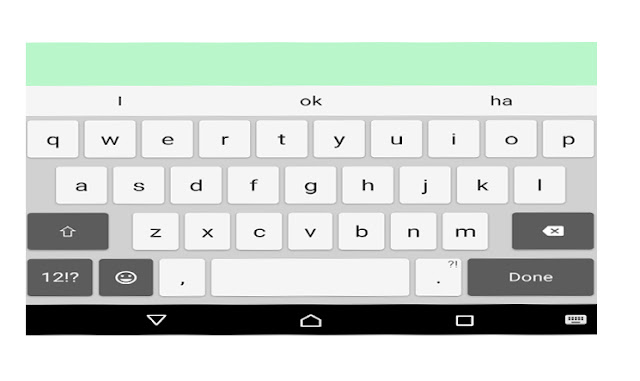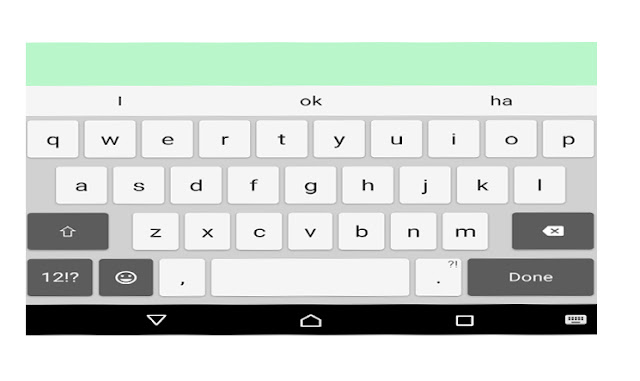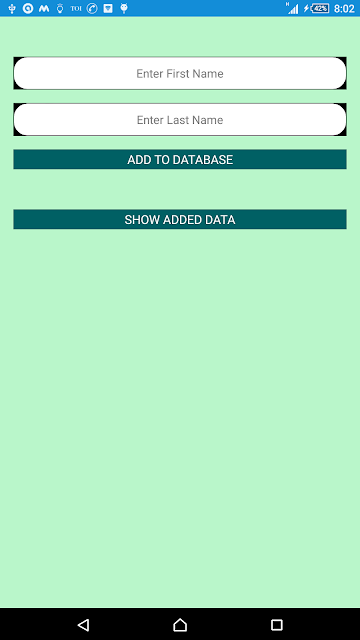AsyncTask in Android:
 |
| AsyncTask in Android |
Asynctask in android use for network operation like upload data and get data from server means "
Network Related Task" If without use of
AsyncTask we do network related task then "
RunOnUIException " error Occur.
Create AsyncTask by extend
Async ,
Params,
Progress and
Result can be chnage according to need, likes if need String Type data then change String.
AsyncTask method
onPreExecute,
doInBackground,
onProgressUpdate and
onPostExecute and for acess UI mean without network related task like set value in textbox or show progress dialog etc. onPreExecute and onPostExecute Only for UI. and for
"Network Related Task" use
doInBackground. method.
for short operation we use
AsyncTask and if need large data then use
Executor,
ThreadPoolExecutor and
FutureTask. easy manage
UI and
Background related work in AsyncTask but In case of Thread for UI we need runOnUiThread method or handler.
Create AsyncTask:
class AstncTask extends AsyncTask {
@Override
protected void onPreExecute() {
// TODO Auto-generated method stub
super.onPreExecute();
// For UI
}
@Override
protected String doInBackground(String... params) {
// TODO Auto-generated method stub
//"Network Related Task"
}
@Override
protected void onPostExecute(String result) {
super.onPostExecute(result);
//after doInBackground it call
// UI related work
}
}
Call AsyncTask
new AsyncTask().execute();
if any query related this tutorial then please comments !!
Thank You !!